The Square Cash App is offering a $5 referral bonus for both parties when a current Square Cash App user refers a new user who links a debit card and sends money for the first time.
You can now sign up using the referral code in this Square Cash App Referral Link to get a $5 bonus when you try the Square Cash App for the first time by sending only $5.
Updated 9/4/2020 – Targeted $5/$10/$15 Referral Bonuses: Many people are being targeted with increased referral bonuses that offer $10 or $15, which is being displayed on the referral link landing page or within the app itself, as you can see at the link above. However, some people who use these “$10/$15” codes during sign-up are still only earning the $5 standard bonus. Also, there seems to be a lot of discrepancies in how the bonus is being displayed. For instance, I see $10 within my app, but my landing page says $5. Since predicting who will receive what bonus is not really possible at this point, I’ve updated this article to show only the $5 bonus. If you use anybody’s referral code, you will definitely receive a $5 bonus, and you may receive $10 or $15 if you are lucky.
Square Cash lets you send money to and receive money from anyone with a registered phone number or email address via your linked debit card from your bank account.
If you are a new Square Cash App user, you can earn a $5 bonus when you receive a referral link from a current user, connect a debit card, and send $5.
Plus, once you become a Square Cash App user, you can refer your friends to earn a $5 bonus for each new user that you refer who connects a debit card and sends $5.
Please note that you will need to connect a debit card to use Square Cash, so you may wish to consider this NetSpend Prepaid Card $20 Bonus.
Where To Enter Square Cash Reward Code
1. After you download the Cash App, open the app and tap the settings icon at the top-left corner.
2. At the bottom of the settings page, tap the “Enter Reward Code” field.
3. Enter this Referral Code to apply your $5 bonus.
4. Once you’ve entered the Reward Code, you’ll have 14 days to send $5, either as a lump sum or multiple payments.
5. Once you’ve sent your first $5 with Square Cash, you’ll get a $5 bonus.
How To Get Square Cash App $5 Sign-Up Bonus
New Referral Link and Code Available: Just Download the app for iOS or Android and sign up with the provided referral code to get a $5 bonus after you send money for the first time ($5 minimum required).
If you would prefer to receive an email or text referral to earn $5 when you register the Square Cash App on your mobile phone and connect a debit card, please feel free to email me your smartphone number at MaximizingMoney@gmail.com, and I will be more than happy to send you a referral, so that we will both earn the $5 bonus.
You may also feel free to connect with other readers in the below comments and exchange Square Cash App referrals.
Square Cash App Referral Program Details
You must have the Square Cash App on your mobile device to access the referral program.
Once you have opened the Square Cash App, just visit the “Invite Friends” link, where you can enter your friend’s phone numbers to send them a referral.
When your referrals download the Square Cash App, connect a debit card, and send $5 or more, you will both earn a $5 bonus credit.
It looks like you can refer as many friends as you like, and there is no limit to the amount of $5 referral bonuses that you can earn.
Referrals must be sent via your phone, as you cannot refer people from your online account.
Cash App Visa Debit Card – Free for All Users
The Cash app offers all users a free debit card that you can use to spend your cash balance anywhere Visa is accepted.
You can use your Cash Visa debit card to make purchases or withdraw funds at any ATM or cash register.
As soon as you register for your free debit card in the Cash app, you will receive instant access to your account number, so that you can make purchases online, and your physical card will arrive in the mail about 7 days later.
You can even create your own card design with your signature included, and the card is all black, so it’s a slick looking card altogether.
Once you have your debit card, you can participate in Cash Boosts for instant savings at participating merchants.
Cash Boosts – Instant Discounts with Cash Card
Cash Boosts allow you to pick a place or category and get instant discounts every time you use your Cash Visa debit card.
You can add Cash Boosts to your debit card directly in the Cash app, and you’ll receive the special savings every time you use your Cash debit card at a participating store or restaurant.
Currently Available Cash Boosts
- Coffee Shops (local spots and big chains included) – $1 Off
- Chipotle – 15% Off
- Chik-fil-a – 10% Off
- Whole Foods – 5% Off
- Panera Bread – 10% Off
- Shake Shack – 15% Off
- Subway – $1 Off
More Cash Boosts will be added in the future, so check back in the app under your Cash debit card to see more.
Buy Bitcoin in Cash App
You can buy and sell Bitcoin directly in the Cash app using your Cash app balance.
You just need to have cash in your Cash app balance, and then you can buy Bitcoin directly in the app.
You can then sell your Bitcoin and have the funds transferred back to your Cash app balance whenever you want, or you can send your Bitcoin to an external wallet directly from your Cash app.
Square Cash does not add an additional percentage or fixed dollar amount onto your sale of Bitcoin when you buy Bitcoin in the Cash App, as the price they sell to or buy from you is calculated from the quoted mid-market price, inclusive of a margin or spread.
Get the free Cash app to make person-to-person money transfers with no fees, and get your free debit card to receive extra savings from Cash Boosts at participating stores when you spend your cash.
A special thank you goes out to donnierobs for posting about this offer in Reddit Beermoney.
Please feel free to exchange contact information for Square Cash referrals in the below comments along with your experiences using the service.
You can also exchange referrals with other readers over at Doctor Of Credit.
Find More Financial Deals
Check out more recent posts from our Financial Deals Category below:
- Qapital Banking App $25 Sign-Up Bonus
- SoFi Personal and Student Loans $300+ Bonus
- XE Money Transfers $50 Bonus
- NetSpend Prepaid Card $40 Bonus
- ELFI Education Loan Refinance $100 Promo
Review these top financial promotions to earn extra sign-up bonuses for opening new accounts from various financial services.
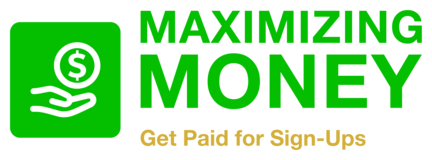
Johnny Riley says
I received message informing me that my invitation bonus was cancelled for my protection. I was just helping my brother out and was going to actually use that $5 bonus to try out Stash’s new client promo. Why would they cancel it?
Austin Webber says
Use my Snapchat referral link and i will send you 5$ to send back to me, Snapchat will give you 15$ for free just use my code and I’ll send the 5$
https://cash.app/app/ZHDDTCV
Sonno Miao says
I received $10, my referee was still $5 maybe now the referrer can only receive bonus up to $10 or $15 only once for referring someone
Mason Lik says
Please I want to know if after registered and used referral code, another cash app user can send me the $5 to receive my $5 bonus??
Dan Lim says
HI, does any one has referral code for 10 or 15 dollars.
I would like to sign up for cash app
Thanks
Corinne says
MFLLRXK
David Reina says
I do
David Reina says
Use my code , LLCRVQQ, search up my Facebook too @ David Reina to check my legitimacy.
Jeremiah Maryea says
I have the $30 code online for referral for first time
Nunya says
Cash app is not being honest. I had 2 friends sign up and all of a sudden when they complete the first step of sending money and connecting a debit card. The referral is still pending. I click to see why it says my friend had now add a bank account and get paid $50. So where the heck did this come from? But ok I tell my friend get it done because this is the 2nd referral bonus they have screwed me out of. My friend has a business account with cash app so he takes payments and pays worker from cash app. First I tried sending him $50 & what a surprise cash app denied the payment 4 times for “my protection”. Wow are they this hard up for users that they would falsely claim they will give you a bonus for referrals. This is such a bad look for cash app. I’m thinking of shutting all of it down and telling everyone I know to do the same.
Rena says
How long does it take to get the referral bonus? Is it immediate when someone uses the referral link?
Corey Pollard says
I used your referral code and only received $5 after sending $5. You should maybe recheck your code. I had cash app support check it several times and confirmed it will only give $5.
MM Team says
Hello Corey,
The referral code has definitely worked for others to get the $15 bonus, so I’m not sure what might have happened in your particular situation.
When I click on the referral link in the above article, it states, “Try Cash App using my code, and you’ll get $15 when you send $5!”
It may be that they are targeting new customers by region, and depending on where you live, you may see $5, $10, or $15.
However, if you click on the link and see $15, you should get the $15 when you complete the requirement (if you see $5, you should get $5, and if you see $10, you should get $10).
Can you remember if it said $15 when you clicked on it, or does it now for you?
I’m honestly not 100% positive of how their system works, but that is how it seems to have been rolled out in past promotions where they offered targeted tiered bonuses.
Thank you for your help.
Corey Pollard says
When I click on your referral it says $15. I even sent in a picture of this page and a pic of the referral code saying $15, and they would not honor it.
MM Team says
Thanks for letting me know. I’ve updated the above article back to $5 and left some notes about why. At this point, it’s hard to tell what is happening. All of their referral links were down yesterday for a while, so I thought they may be updating things, but they’re back to working now. I’ve reached out to your email. Thank you for your help.
ben says
Looks like this is a targeted offer. I only have $10 referral on my app.