inKind is a curated dining app that offers priority reservations, exclusive event access and seamless bill payments using the inKind App at popular restaurants, cocktail bars, wineries, cafes, nightlife venues and more, plus you can earn up to $2,001 in prepayment bonuses to use on all food and beverages at any partner location when you preload funds to your inKind Pass.
To get a $25 free credit, click this inKind App $25 Referral Bonus Link and verify your phone number to receive a $25 bonus credit that can be used toward your first purchase of $50 or more on all food and beverage purchases at any participating location in the inKind network.
Once you verify your phone number on the referral landing page, you’ll get a $25 free credit when you spend $50 or more at any restaurant and pay your bill using the inKind App (not including service fees or gratuity).
On top of that, there is currently a targeted Amex Offer for $50 cash back on $50 spent through the inKind App, and you can combine this $50 Amex Offer with the $25 inKind referral bonus for $75 in total savings on your first restaurant visit (see details below).
When you preload funds to your inKind Pass, you’ll get up to a $2,001 prepayment bonus to use on all food and beverages, which can be used at all restaurants, cafes and bars on the inKind App, and the more funds you preload, the larger the bonus.
In addition, the inKind App offers priority reservations at your favorite restaurants, access to exclusive events, and you can pay your bill and gratuity using a linked card with the inKind App (card will only be charged for bills greater than your credit and for gratuity).
If you are looking for a curated dining app that offers up to 33% in bonuses when you preload funds to use at any participating location, try the inKind App at hundreds of premier restaurants, cafes and bars across the country.
inKind App $25 Free Credit for New Users
1. Click this inKind App $25 Referral Link to get started.
2. Enter your phone number on the referral landing page (use the same number that you will use to open your inKind account).
3. You must confirm your phone number by entering the 6 digits that they text you (if you don’t receive the text, you can also follow the instructions to text them a confirmation message instead).
4. Once you confirm your phone number, you simply open an inKind account using the same phone number that you registered on the referral page.
5. After you open your inKind account, the $25 credit will immediately be available for use at any participating restaurant in the inKind network.
6. The $25 free credit is good toward an order of $50 or more on all food and beverages (not including service fees or gratuity) when you pay using inKind.
7. When you are ready to pay at the restaurant, just let your server know that you will be paying with inKind, click the “Pay” option at the bottom of the app, and follow the instructions for your location.
8. Your $25 bonus credit will be subtracted from your bill of $50 or more, including all food and beverage purchases, but you will be responsible to pay for any service fees or gratuity with your credit card on file.
inKind App $50 Credit via Amex Offers – Targeted
If you have an American Express card, you can check your Amex Offers section to get $50 of free food when you pay using inKind with your linked American Express card.
With this Amex Offer for inKind, you’ll get $50 cash back on your American Express card when you make a single purchase of $50 or more using the inKind App.
To qualify for this $50 Amex Offer credit, you can either pay using inKind directly at the restaurant with your linked American Express card, or you can preload funds to your inKind Pass account using your American Express card.
As long as you pay or preload at least $50 with your American Express card through inKind, you will qualify for the $50 credit to your American Express account.
In order to get this offer, you must first add it to your American Express card in the Amex Offers section of your American Express account.
The great thing is that this $50 Amex Offer can be combined with the inKind $25 referral bonus for $75 in total savings.
Just remember that at least $50 will need to be charged to your American Express card via inKind, so if you redeem the $25 referral credit at a restaurant, just make sure that the total being charged to your American Express card is at least $50 in the end.
inKind App “Give $25, Get $25” Referral Credits
Once you create your free inKind account, you can participate in the inKind Refer-A-Friend Program to give your friends a $25 credit and earn a $25 credit for each new user that you refer.
To refer your friends to inKind, just visit the “Gifting” tab at the bottom of the app, and then select the “Refer & Earn” option to share your unique referral link.
When your friends join inKind via your referral link, they will receive a $25 free credit in their account that can be used at any restaurant toward an order of $50 or more when they pay with inKind.
Once your friends complete their first purchase of $50 or more using the inKind App, you will receive a $25 bonus credit to use toward a future restaurant purchase.
In order to qualify, your referral must be a new inKind member and spend at least $50 on any inKind purchase not including service fees or gratuity.
When your referrals complete the requirements, you will receive your $25 bonus credit within a few days added to your inKind Pass, which can be used at any location in the inKind network.
Currently, you are limited to earning a total of 20 referral credits, or $500 in total bonuses, although that may change in the future.
inKind Pass up to $2,001 Prepayment Bonuses
If you want to receive up to a 33% bonus at all InKind partner restaurants, you can load funds to your inKind Pass, which can then be used at 480+ restaurants nationwide on all food and beverage purchases.
- Preload $99, Get $110 = $11 Bonus
- Preload $259, Get $300 = $41 Bonus
- Preload $499, Get $600 = $101 Bonus
- Preload $999, Get $1,250 = $251 Bonus
- Preload $2,499, Get $3,250 = $751 Bonus
- Preload $5,999, Get $8,000 = $2,001 Bonus
All of your inKind Pass funds can be used to pay for all food and beverage purchases, but gratuity cannot be paid with inKind Pass funds and will be charged to the credit card on file.
To close a check and pay with inKind Pass funds, let the server know you’ll be paying with inKind, open the inKind App, tap “Pay,” select the venue, and follow the check-closing process for your location.
If the check is higher than your inKind Pass balance, the credit card on file will be charged the remaining amount.
The amount of funds that you preload to your inKind Pass will never expire, but any bonus funds that you earn will be valid for 3 years.
The inKind Pass is not the same as your Individual House Accounts, as the inKind Pass can be used at all inKind partner restaurants, while Individual House Accounts can only be used at 1 restaurant or restaurant group.
inKind Individual House Account Bonuses
As an alternative to preloading your inKind Pass with funds, you can also purchases funds for Individual House Accounts, which can only be used at 1 restaurant or restaurant group.
When you load funds to Individual House Accounts, you can also earn bonus funds similar to the inKind Pass, but these bonus amounts vary according to the specific restaurant.
While in most cases, it makes more sense to load funds to the inKind Pass, since it can be used at any restaurant, there are certain restaurants that offer even bigger bonuses for loading their Individual House Account, so it’s worth exploring if you have a favorite location.
Check out the inKind curated dining app to get up to $2,001 in prepayment bonus funds to spend at participating restaurants, cafes, bars, nightclub venues and more across the country, plus get a $25 free referral credit when you join inKind.
You may also wish to try the Seated Restaurant Reservation App to get extra bonus rewards when you complete your first reservation.
Find More Referral Programs
Check out more posts from our Referral Programs Category below:
- Opencare $150 Bonus to Find New Dentist
- Wonolo $10 Bonus to Find On-Demand Jobs
- Sam's Club $25 Membership Discount
- Gametime $5 Event Ticket Discount
- Seated $10 Restaurant Reservation Reward
- Landing $250 Nationwide Apartment Discount
Review these top refer-a-friend incentives to earn extra sign-up bonuses and rewards for referring your friends to various services.
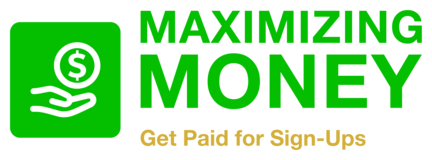
Anny Lin says
In case you need another working link: get $25 to spend at amazing restaurants! https://app.inkind.com/refer/CFQPV4GN
Elliott says
https://app.inkind.com/refer/A7OEHODT
Please use my referral link to sign up. Thank you!
Denish Khetan says
Here is my referral link: please use this for sign up. https://app.inkind.com/refer/E6QIJYYL
After you have created an account please go on this link: https://pass.inkind.com/amex-special
Through this link only you can purchase $50 balance. Otherwise on the app the minimum purchase amount is $100.
Thank you so much for using my referral code.
Tony says
T&C says “The $25 referral credit is good toward an order of $50 or more on all food and beverages (not including service fees or gratuity) when you pay using inKind”. I have already bought $50 inkind pass with my Amex card, so in order to spend the $25 referral credit first, do I need to spend at least $50 in the restaurant; or since I have already bought $50 pass, the $25 is mine, even I spend $30 for my meal, I can use this $25 referral credit?
Rosa N Rivera says
So you need an anex card to get the offer?
jdh says
Very cool. Wouldn’t have known about the app or Amex Offer without seeing this. Signed up with your link. Thanks!