Taco Bell will give you a free reward menu item just to download the Taco Bell mobile app with no purchase required to redeem your free reward.
To get your free reward, just download the Taco Bell App, create a free account, tap “My Rewards,” and select the menu item that you would like by tapping “Redeem.”
It may take up to 24 hours for your free reward to appear in your account, but in most cases, it will be available immediately (you may have to log out and then log back in again to view the reward).
Your free reward is valid for 14 days from issuance and redeemable only via the Taco Bell mobile app for in-store or drive-thru pickup orders at participating U.S. Taco Bell locations while supplies last.
This free offer is not available for delivery orders, unless they are placed directly on the Taco Bell website or app.
Please note you are only able to redeem 1 reward at a time and only through the Taco Bell mobile app.
Find More Shopping Rewards
Check out more posts from our Shopping Rewards Category below:
- Ibotta Grocery Rebates $25 Sign-Up Bonus
- Rakuten Cash Back Shopping $30 Bonus
- Upside Gas App $20 First Fill-Up Bonus
- Misfits Market Grocery Delivery $50 Discount
- Raise Gift Card Reseller $25 Discount
- RebatesMe Shopping Rebates $45 Sign-Up Bonus
- Thrive Market Organic Food Delivery 40% Discount
Review these top shopping rewards programs to earn cash back, special savings, and extra bonuses for shopping and other retail activities.
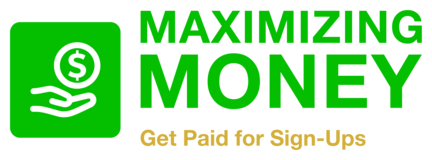
Leave a Reply