Step is a mobile banking solution for teens and young adults that comes with a free spending card and no account fees.
You can also use Step to send and receive money instantly between parents and friends, and to deposit checks directly from your phone.
Plus, you can earn $1 when you Create a Free Step Account in just minutes and enter Referral Code “EKPFF” in the “Redeem Code” option under the Menu after you create your account.
To get your $1 bonus, you must enter Referral Code “EKPFF” in the Step App after you open your new account by visiting “Redeem Code” under the Menu.
Once you enter the referral code, the $1 bonus will be immediately credited to your new Step account.
After you join Step, you can earn an additional $1 for each friend that you refer who also joins Step.
If you are looking for a better banking experience without the fees, sign up for Step to get a mobile banking solution for teenagers and young adults.
Step Referral Program Update: As of April 4, 2022, Step has reduced the referral bonus from $10 to $1 for both parties. Going forward, when you sign up for Step through a referral, you will earn a $1 bonus, and you’ll earn an additional $1 bonus for each new user that you refer who creates a Step account.
About Step Banking for Young Adults
- Step offers a fee-free mobile banking solution for teens and young adults.
- Request, receive, and send money instantly between your parents and friends.
- Shop online and in apps with your Step spending card.
- Deposit checks into Step directly from your mobile phone.
- Utilize Step’s budgeting and savings tools to manage your finances.
- Every Step account is FDIC insured for deposits up to $250,000 through Evolve Bank & Trust.
- Anyone who is at least 13 years old can open a Step account, but if you are under 18, you will need a parent or legal guardian to finalize your account (those under 13 cannot apply).
Get $1 to Join Step
1. Visit this Step $1 Promotion and submit your phone number.
2. Receive a download link via text and download the Step app.
3. Join Step by creating a free account in the app.
4. Enter Referral Code “EKPFF” in the “Redeem Code” option under the Menu.
5. Your account will be immediately credited with the $1 bonus.
6. Invite your friends to Step to earn additional $1 bonuses.
Earn $1 to Invite Friends to Step
After you join Step, you can earn an extra $1 for each other person that you refer who also joins Step.
You will gain access to your referral link and code after you download the Step app and create a free account.
When you invite friends to join Step, you will earn $1, and there is no limit to how much you can earn.
You can view your invite rewards balance by logging in to the Step mobile app at any time.
If you join the Step Squad, you can get $10 for each referral instead of $1, as well as access to new features.
To join the Step Squad, you must complete 3 successful referrals, send 1 peer-to-peer payment, make 1 transaction with your Step Card, and follow Step to get the latest updates.
Please note that the Step Squad program is currently only available for 18 year olds or younger, and it only offers a $10 bonus to the referrer who is a Step Squad member, while the referee still gets the standard $1 bonus.
How to Spend Your Step Rewards
Once you join, Step will notify you that your Step spending card and bank account are ready to activate and use.
Once you activate and finalize your Step account, your rewards money will be deposited into your Step deposit account.
You can then use your Step spending card to spend your account balance, including your rewards money.
In addition, you can transfer your rewards money and other balances from Step to a connected bank account.
Sign up for Step to get a better banking experience with access to financial tools that will help you learn how to manage your money.
Find More Banking Bonuses
Check out more recent posts from our Banking Bonuses Category below.
- Monzo Mobile Banking $20 Sign-Up Bonus
- SoFi Checking $25-$325 Promotional Offer
- Mercury Business Banking $250 Bonus
- Langley FCU $50 Checking Bonus
- Financial Partners CU $100 Membership Bonus
- Affinity FCU $100 New Account Bonus
- Upgrade Rewards Checking $200-$400 Bonus
- Laurel Road Savings $50-$200 Bonus
- Chase Bank $100-$3,000 Promotional Offers
- Lively Health Savings Account $35 Bonus
Review these top bank account promotions and nationwide credit union new member offers to earn extra sign-up bonuses.
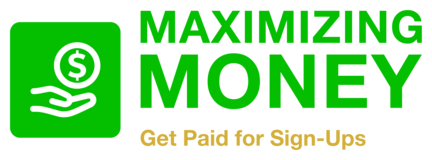
Monique Smith says
Is there a limit of referrals I can refer per month or year?
Jeremy Wickwire says
REQUIRES A $5 DEPOSIT!!!
Went through the sign up and now I need to deposit $5 to get the $10 bonus.
Robert lewis says
Can i deposit from cashapp or does it have to be my bank
Drew says
I used PayPal and got the10$ instantly
Donald Burton says
How many people can I reffer using one step teen account and how many teen can I sponsor with one adult account ?
Ron says
I have an adult account and the refer a friend get $10 button just popped up on my account, previously it said only “teen” accounts had the referral option. Thanks for the heads up!
My referral code is JNFUC
https://step.com/r/JNFUC
Baby Randle says
What is 1 peer to peer payment?
MM Team says
Within the Step App, you can send money directly to friends and family who also have a Step account, otherwise known as a peer to peer payment.
To send money to someone, visit your account balance page, which shows your balance and activity, and then click the Send button.
You then choose how much you want to send, enter the other user’s full name, phone number or username, and click Send to transfer the money to them.
In order to join the Step Squad, you would have to complete 1 of these peer to peer payments as well as the other requirements.
Brittany says
What do we do if we didn’t receive the refferal bonus for step?
Crystal says
There’s a contact them option on the bottom of step.com. I didn’t receive it either
Linda Belinda says
Hmm.. what is considered young adult? And what happens to the account once you reach a certain age? Lol
MM Team says
Hello Linda, anyone who is at least 13 years old can join Step. If you are under 18, you’ll need a parent or legal guardian to finalize your account. However, if you are over 18, you can join too. There is no maximum age, and nothing happens to your account once you reach a certain age, so adults can join too. Thanks for your comment.